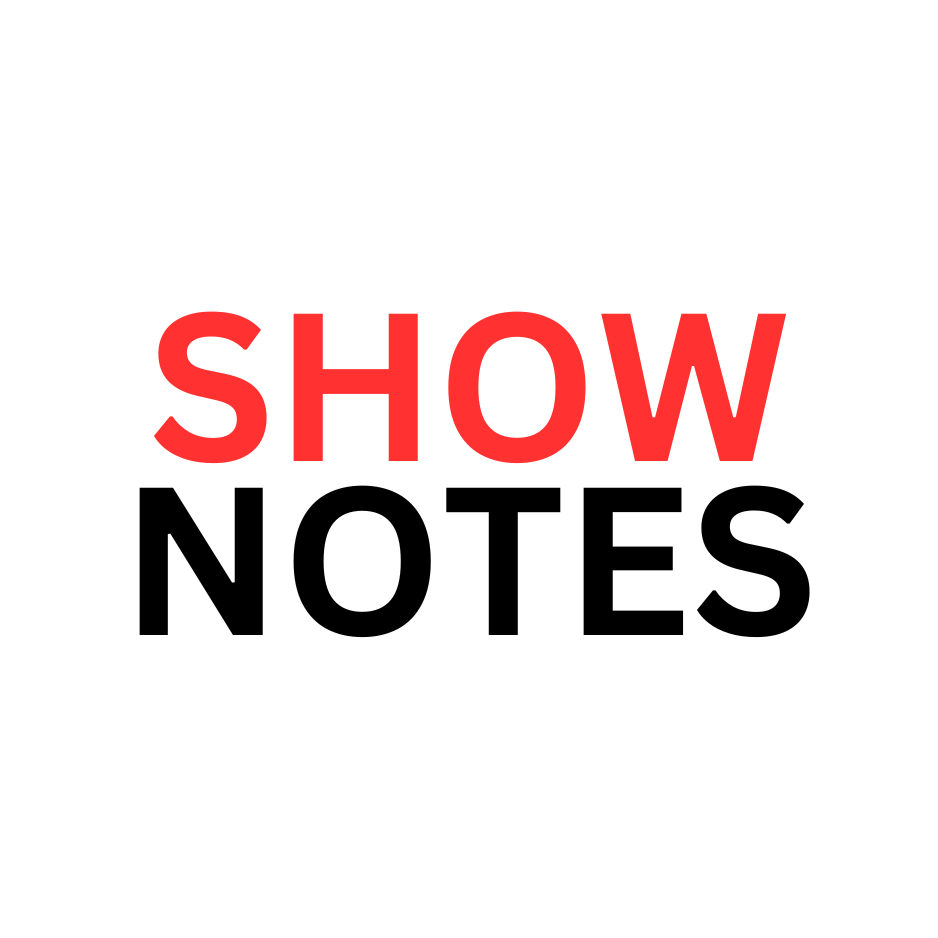A Programmer's UI/UX Tool Kits
AI voice and video generators are in high demand. People always ask me about these tools. I only use an AI voice generator for a podcast I started called AI for Mere Mortals. I plan to explore video generators in the future, so here is my compiled list of tools to try out and review.
Launching a SaaS on Product Hunt is a great way to start the SaaS journey. I have never done it, so I am compiling notes to help me understand the details. You get to see my research for free!
Some notes:
- Advertising on PH is expensive. $3.5/click with a minimum budget of $5K
Migrating From Closed Source to Open Source LLM
My notes on tips and tricks on switching to OSS LLM.
We don't have any bugs in this platform.
Surely you believe that!
Not!🐞🪲🪲
##TOC##
Amazon AWS Services Simplified for Entrepreneurs and Small Businesses
Amazon AWS is a maze of services. You literally need to have a two to four year of tinkering with it to get the hang of how to go about using AWS effectively. But most entrepreurs and small businesses cannot afford an AWS expert with 2-4 years of expertise. We have been using AWS since its inception in our enterprise tech business and now implementing many of the services for our ShowNotes and other related projects. So I decided to document a set of notes about few of the services that can be reasonably easily deployed by soloprenurs, entrepreneurs or small businesses.
Since Web3 / crypto is heating up. I need to go back and track some past investments.
So I am exploring tools that might be useful to you too.
When Solana came out, I was facinated with its technology, and the steller team.
My Three Decades of Programming Language Choices
I wrote my first program in Sinclair BASIC in 1988 and have been writing software professionally. In this note, I will share my honest opinion about various programming languages.
Congrats! If you think you need a Content Distribution Network (CDN), you are moving up the chain! CDNs are quiet expensive so I have been exploring how to manage CDN cost for my primary company for years.
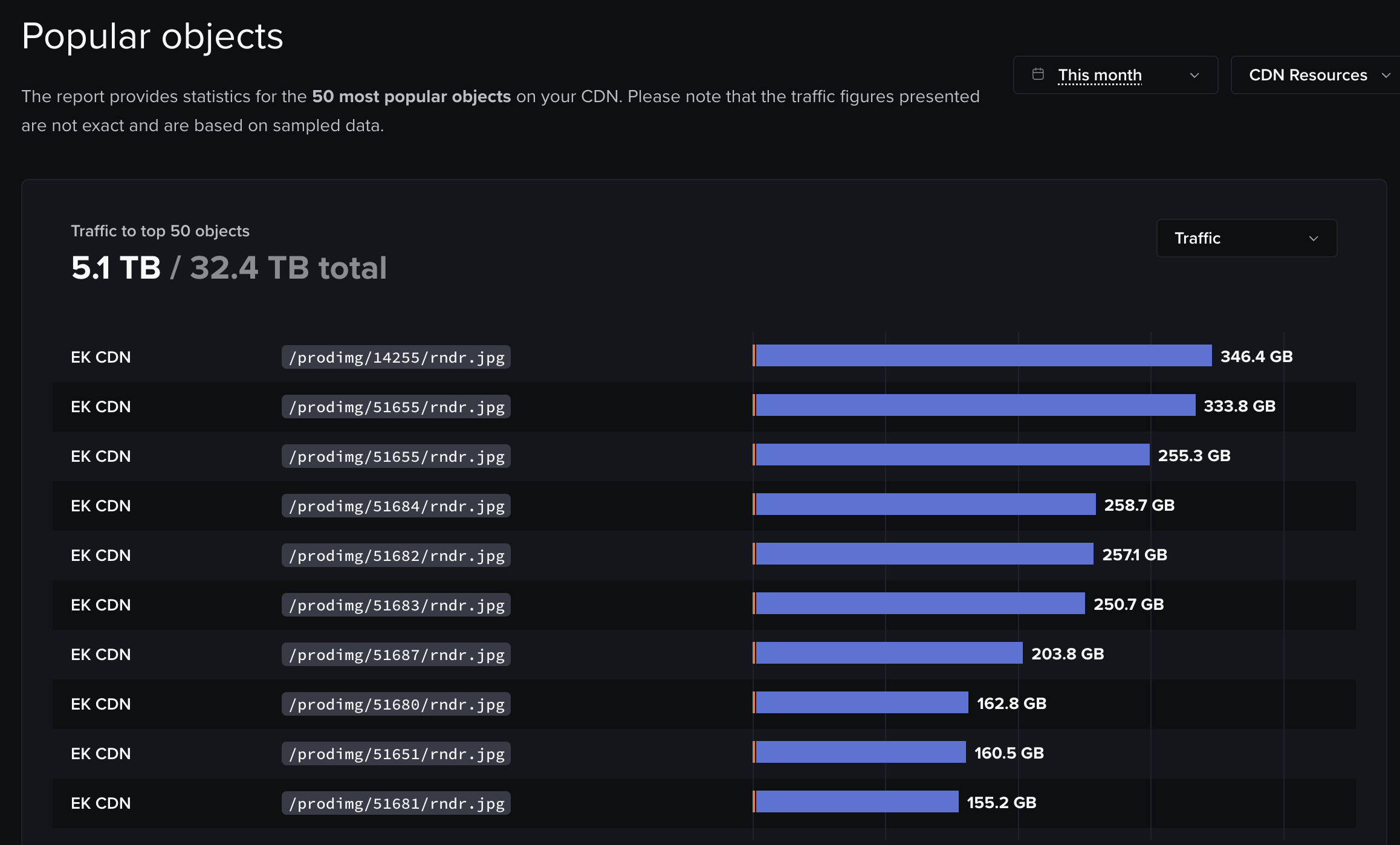
Vanilla Javascript Tricks for Websites
Sometimes you need vanilla JS to do tricks on websites.
Web development is fun but requires extensive tool expertise to be most effective. I will list a set of tools I have used over the years.
##TOC##
I dislike Wordpress a lot.
But my friends keep using it and keep asking me for recommendations.
I have SME company VPs using WP for their pet projects so its very dangerous for them to use random plugins and get their site hacked. Yep, it has happened. So I decided to make a list of my recommendations here.
There are so many Large Language Models (LLMs) out there that many of my friends are confused about which one is the best. So I decided to make this note for them.
##TOC##
Tech to Speed Up Development and Growth in Startups
I am compiling a list of tools that I need to explore for speeding up development to growth.
All You Can Eat SEO & Voice Search Optimization
As the world embraces artificial intelligence (AI) and voice assistants, some may question the relevance of search engine optimization (SEO). However, dismissing SEO would be a mistake, as these technological advancements are not supplanting traditional search engines—they’re enhancing them. AI-powered chatbots and voice assistants like Siri, Alexa, and Google Assistant rely heavily on search engines to provide accurate and relevant information. They use natural language processing to interpret user queries and fetch the best answers from search engines like Google.
Simple Javascript Tricks for Any Website
I often use Javascript to do interesting things with external websites. They are harmless to the site as the changes that are affected are all temporary. I am thinking about developing a Chrome plugin that will deploy my favorite Javascript mods on to sites that frequently visit. Here are some tricks that I use from time to time.
I use Google Chrome so the instructions are for this browser. Your milage on other browsers will very.
Most of these small vanilla Javascript tips that require no external libraries, needs to be applied on a target website by following these common steps:
- Open the website where you want to change the text in your Chrome browser.
- Right-click on the webpage and select "Inspect" to open the developer tools.
- Navigate to the "Console" tab within the developer tools.
- This is where you can run JavaScript code on the webpage.
- Copy the entire code for the specific hack in your clipboard
- Paste the copied copde into the console and press Enter.
- This will instantiate the code in the context of the current webpage.
- Then follow specific instructions in the commented header section.
Disclaimer
These are strictly for educational purposes only. You should not apply these tricks on websites without explicit permission. It's crucial to highlight the importance of ethical behavior and respect for digital properties.
I have been exploring the Grass project by Wynd Labs in Canada. All my notes related to this project can be found here. I like this project, so I wanted to provide as many insights as possible for anyone to explore this. Do your own research.
DISCLAIMER
If you join Grass to become a node by installing the Chrome / Brave plugin, you do so at your own risk. I have provided my views, and I do participate in the Grass network, but I am not responsible for your decisions.
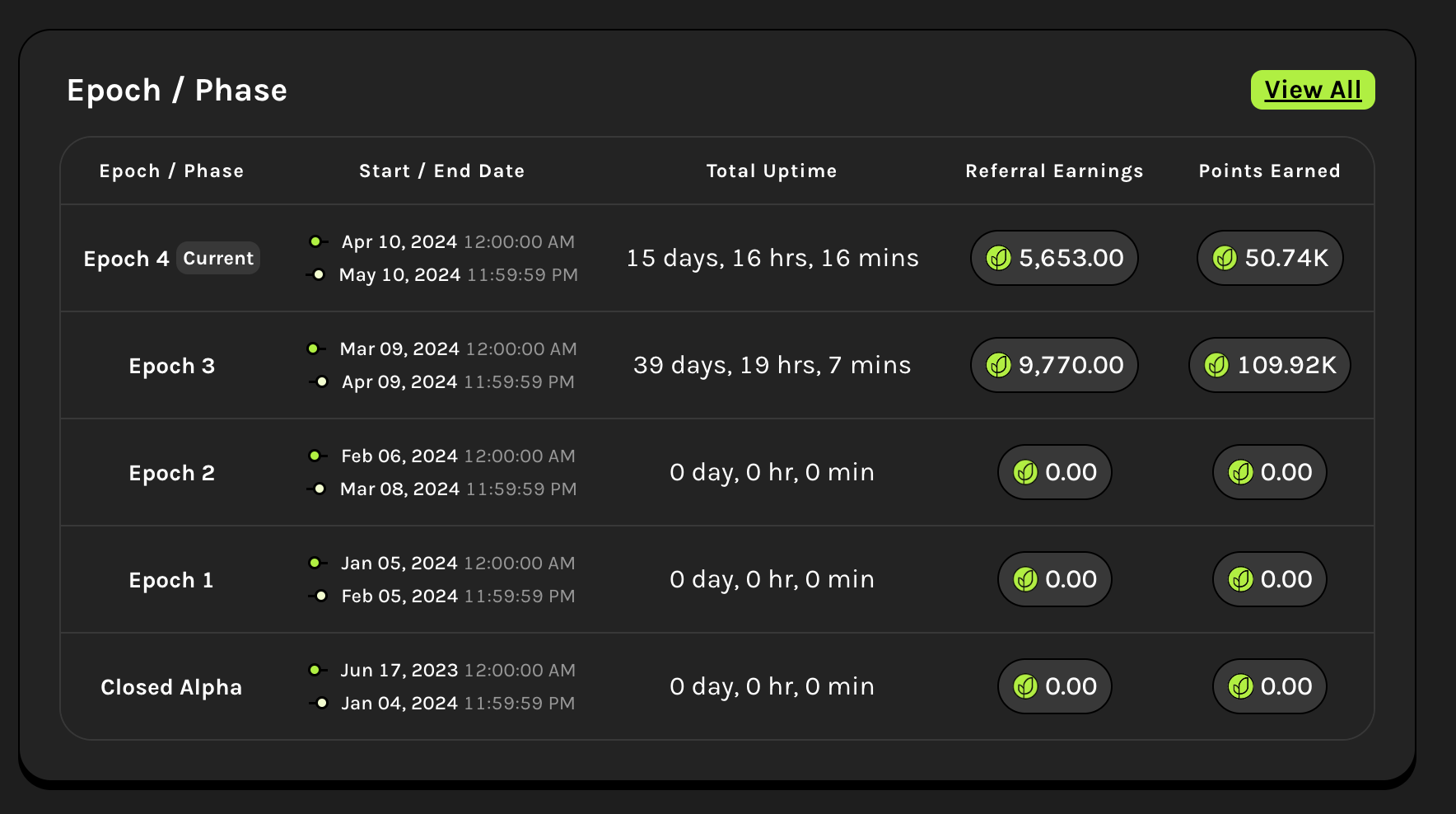
I have been using following software on Mac (M1, M2) for some years and love them.
My Notes on Product Hunt as a Go-to-Market (GTM) Platform
I have been on Product Hunt for the last few months and in this note I will share my findings about the usefulness of Product Hunt (PH) for launching a consumer facing digital product or service such as the ShowNotes itself.
DISCLIAMER
I haven't yet launched ShowNotes on PH so not sure how it will go so this info is just what I have in my mind based on my experience with the folks who use PH on a regular basis.
I use many AI tools to manage my startup marketing and research tasks.
I will share the AI tools I use on a daily basis.
My Primary Camera: Sony A7R Camera
After owning a pro-grade Canon DLSR camera for 15 years and collecting tens of thousands of dollars worth of Canon lenses, I wanted to upgrade my photography game and wanted a mirrorless full-frame camera. After months of research, I got the Sony A7R Mark V. I will share my notes about this camera as I learn how to use it.
##TOC##
I have added an everyday-use camera to my gear list.
I am exploring streaming with a Mac and this is my notes on how I am going about it.
I am working on getting my Mac Mini (M1) audio set up using R0DECASTER DUE with an external USB mic and an M2 Macbook Pro; I will share my research here.
##TOC##
We need tons of tools to manage, monitor, and secure Linux-based cloud infrastructure. I will share some of them here for folks you are getting started.
How to Clone a YouTube Playlist
Do the following using the Chrome browser on a desktop or laptop computer:
Step 1: Copy the Playlist Address (URL)
You can visit the playlist you'd like to copy and copy the playlist address from the browser's address bar.
Step 2: Go to Your YouTube account
- Go to Youtube.com
- Using the Switch Account option under the currently logged-in user, switch to the desired account.
Step 3: Paste the Playlist Address
Paste the already copied playlist address on your browser's address bar
Step 4: Replace the 'www' in the address with 'music'
The playlist address starts with 'www.youtube.com/...', change 'www' to 'mujsic.youtube.com/...' and press enter.
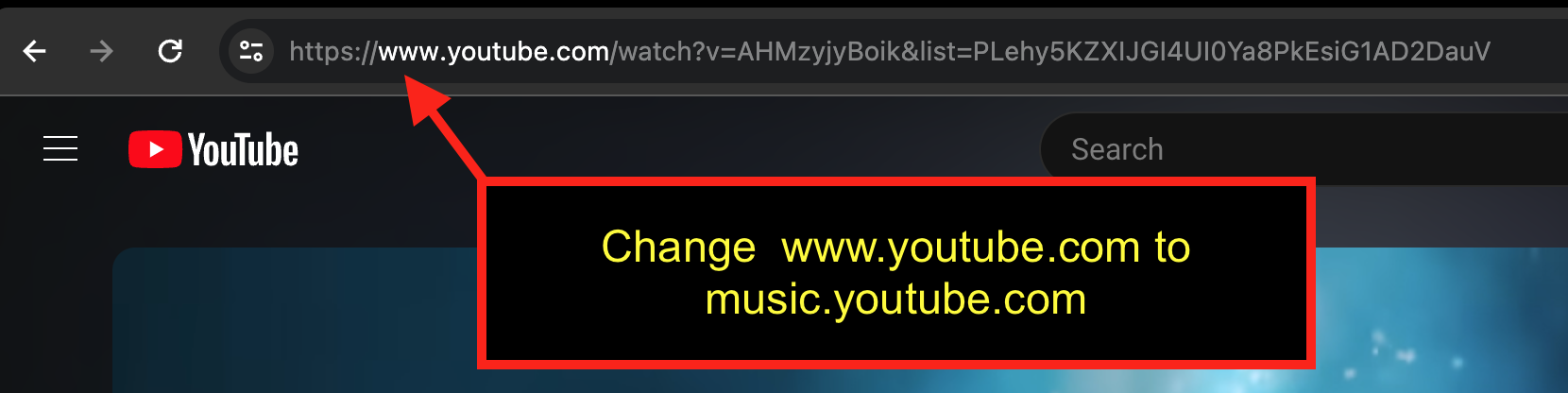
Step 5: Save the Playlist
You will see a Save button on the screen. Click on it and save the playlist to an existing or new playlist.
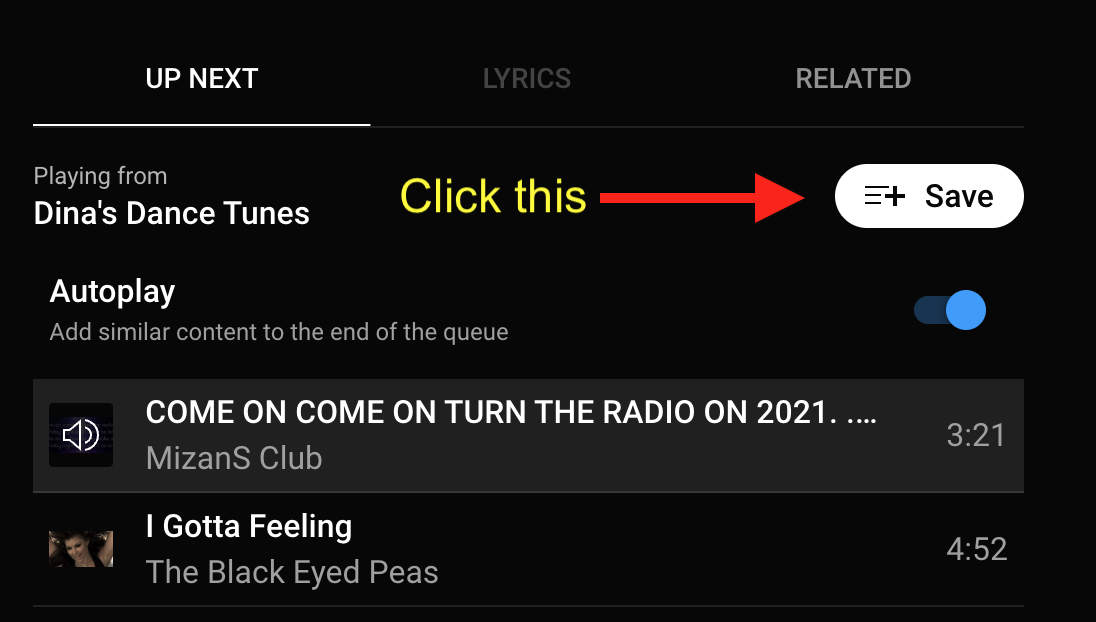
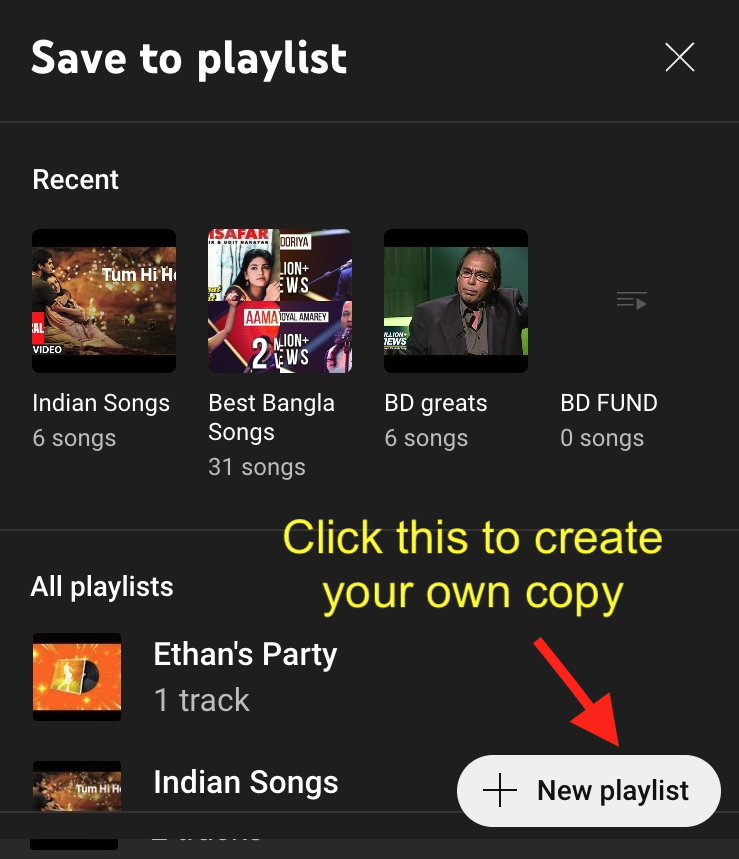
Now, you have the same playlist as the original on your account, and you can order the videos by dragging and dropping them as you wish.
Inbound Email API with Webhooks
I am researching email SaaS solutions that has inbound email API with webook capabilities for our INTEVOMAIL solutions. To create redundancy, we need at least two providers.
Amazing Open Source Tools for Startups
I am researching open source solutions for startups.
We will, discuss the landscape of realtime voice AI conversation.
I am going to buy a humanoid robot some day so I like to keep track of the progress. I am highly unlikely to buy a robot from China because of the fear I have of Chinese government's ethics and mission. But I am listing everything In find so that I can see where things are going with humanoid robots with AI.
Now if you are a Blade Runner fan, you must remember the final scene of the dying slave replicant, Roy Batty...
If you are unfamiliar with Blade Runner and this reference here, please what this video too.
Accessing LLM in your apps is going to be almost a requirements in the near future as users demand natural language interaction with your tools. This is why learning and using LLM API capabilities is a big plus for any startup or solo developer.
Here I will share my research into this topic.
##TOC##
Some friends always ask me about my gadgets so here are my favorite one.
Most people who know me knows that I am an Apple fanboy and buy a new iPhone every time it comes out! But I don’t buy every Apple products and this note shows what products I don’t buy and why!
##TOC##
Sending mail is not rocket science, but hosting mail infra is a hassle. We do not host mail so we use various email services for outbound email delivery. Here are some of our vendors and related research.
CSS Nightmare Meds for Backend Devs
I wouldn't say I like HTML and CSS tweaking. Thanks to ChatGPT and its siblings, backend devs are no longer talking to human designers who always seem to find ways to screw up code with fancy CSS crap. Yep, they do. They break your code blocks, and eventually, you pull out each other's hair. So, I have listed a few CSS frameworks that work well for non-frontend devs.
How The AI Chatbots See the Massive leak of Google’s Search Algorithm API Documentation
It would be interesting to see how different AI chatbots research this topic. So here are my findings.
##TOC##
Once I had collected all the responses from the popular AI chatbot, I used the PRINT feature of this ShowNote to create a PDF and fed that to ChatGPT (GPT-4o). I asked it to generate a chart showing which AI chatbot was more pessimistic about the leaks, using a score of 1-100, with 100 being the most negative and one being the least negative.
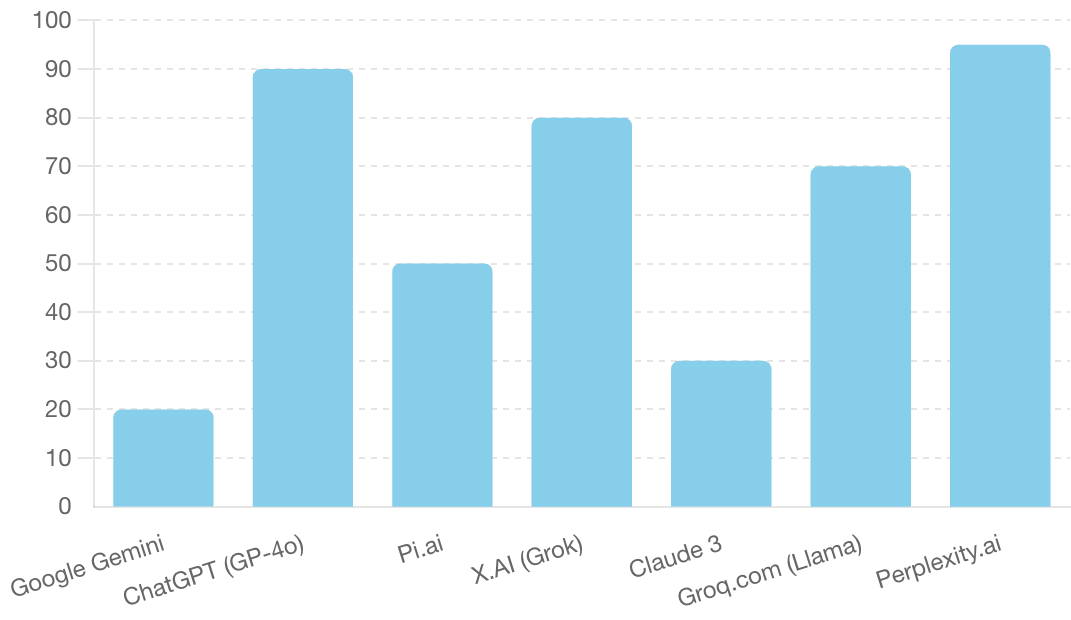
Practical Modern Web App Development
This is a note for beginning web developer who want to use modern concepts.
Google Analytics is illegal in some European countries, including Austria, France, Italy, Denmark, Finland, Norway, and Sweden. Sweden has even issued the first significant fine of €1 million for using Google Analytics. In the search for Google Analytics alternatives, I have found some solutions that work, and I am sharing them here.
Reasons to Choose Alternatives Over Google Analytics:
- Owned by Google: Largest ad-tech company, leading to privacy concerns.
- Bloated Script: Affects site speed and performance.
- Overkill: Too complex for most site owners' needs.
- Privacy Liability: Complicated compliance with GDPR, CCPA, etc.
- Cookie Consent: Requires user consent to store cookies.
- Inaccurate Data: Blocked by many plugins and browsers.
- Extensive Privacy Policy: Demands a detailed privacy policy.
- Referral Spam: Data can be skewed by spam.
- Proprietary Product: Trust issues with Google's data handling.
- User Experience: Necessitates annoying consent prompts.
What are the best newsletter platforms
I have been thinking about creating a monthly or bi-monthly newsletter but have yet to really do it. First, let's find the right platform. Here is my research for finding the right platform.
##TOC##
Please note that Mailchimp and Substack are two major products in this category, but they are much more than simple newsletter platforms, so I don't cover them here.
Canva is great. But I am wondering if other competitions are catching up to Canva yet. So exploring the alternatives here.
##TOC##
I am finally ready for some decent photo editing software. Here is my research.
##TOC##
iPhone Pro Camera Apps for Photo and Video
If you are using the default camera app on iPhone Pro, you're missing out!
##TOC##
Write Faster and Hopefully Better Code with AI Tools
Software developers are adopting more and more LLM and other LLM-powered third-party tools and co-pilots to help them with mundane and or routine programming tasks like generating generic code snippets to code documentation to even test code or documentation. This speeds up development, QA/QC and acceptance and so there is a lot of AI tools in the market.
I use LLMs like ChatGPT directy and do not use copilots yet so I decided to research the new and trendy tools and see what the hype is all about. First step is to compile a list of them and then try them out. I am sharing my research so you can save some time and
Be aware that I haven't used these tools yet but compiling a list from various sources.
##TOC##
AI Detectors and Counter Measures
There seem to be great interest in AI detectors and counter measures so I am investigating this myself. My notes are public and on-going.
##TOC##
Top AI Scientists Around the World
AI scene has been forked into two paths: engineers building AI products for market and AI researchers aka scientists who are exploring fundamental science behind artificial intelligence. I am interested in the fundamental AI science and its progress so I am building a list of top AI scientists around the world.
##TOC##
HowTo: Delete Your Data & Account
To delete your data and account forever from ShowNotes, go to your profile page and find the section at the bottom that shows:

Choose Delete Me and confirm that you want to delete everything. Once confirmed, the data is deleted from our system.
Why Use Uclusion for Your Dev Team?
Uclusion is an innovative task management platform designed to streamline team collaboration, combining communication, assignments, and status updates into a user-friendly app. It's often described as an "asynchronous IDE for collaboration" that replaces traditional team meetings, Slack, and Jira by automating team feedback through a range of developer-specific workflows, backed by an inbox and add wizards. Uclusion aims to make team collaboration more efficient and effective by providing a modern, all-in-one solution for managing tasks, assignments, and communication. It's an opinionated approach to task management that aims to revolutionize how teams work together.
David Israel, a co-founder of Uclusion, invited me to try out his product using the free version. He helped set up the initial workspace, and I asked one of my QA team members to join to check it out. Before introducing it to the rest of my engineering and QA teams, who are very stubborn about what they use daily, I thought of creating a Pros and Cons ShowNotes.
##TOC##
Uclusion aims to modernize software development by replacing outdated practices with an integrated, developer-first approach. It focuses on asynchronous collaboration and minimizes meetings. However, it may not suit all teams and requires careful consideration of its automated and opinionated processes.
I am exploring publicly available Slack channels, YouTube channels, etc., where tech founders can present their products to a small to large audience for free.
##TOC##
My Everyday Joy Camera: Leica D-Lux 8
My primary camera is a Sony A7 Mark V, and I already have a Sony ZV 1 as a backup camera, but I decided to toss it out and get an everyday camera I can take with me in most places.
##TOC##
Turn Web App into a Native iPhone or Android App
Modern websites or progressive web apps (PWAs) are excellent solutions, requiring no downloads and running smoothly in native browsers. I usually advocate against building native apps for Apple or Android unless necessary features can't be implemented in a PWA or web app. Many users, especially younger generations, prefer not to type URLs or save websites as bookmarks. In this context, downloadable apps improve engagement. However, building completely native apps can be resource-intensive, and web-view-based apps offer a great compromise. Benefits include:
- Faster, cheaper development
- Consistent user experience
- Easy maintenance
Adhere to platform-specific guidelines and requirements to launch ShowNotes web-view apps on Apple's App Store and Google's Play Store. This ensures a valuable user experience and respects user privacy. Web-view-based apps balance native apps and web-based solutions, making them suitable for businesses and developers.
##TOC##
Some third-party services will create this web-view wrapper app for anywhere from $99 to 500, and some will even deal with Apple and Google App stores for you at an additional cost. In short, a realistic budget for a web-view app for a basic PWA app would be anywhere from $500-$1500.00.
If you are not using command line tools using terminal and scripts, you are missing out half the fun and productivity.
##TOC##
Compiling some for amusing my kids who use PC for gaming.
16 TB Media Backup for My M1 Mac Mini
As I started using my Sony A7R V camera, the photos are taking a toll on my local storage infrastructure. I have exhausted my 2TB Mac Mini M1 disk and almost exhausted a 4TB external Samsung drive. I have been trying to compile all my photos from early 2000 to 2024, and so this local backup of mostly family photos and videos is taking a massive toll on my storage infrastructure.
So, I created an SSD solution using RAID 0 (zero) for maximum storage. Here is how I did it.
##TOC##