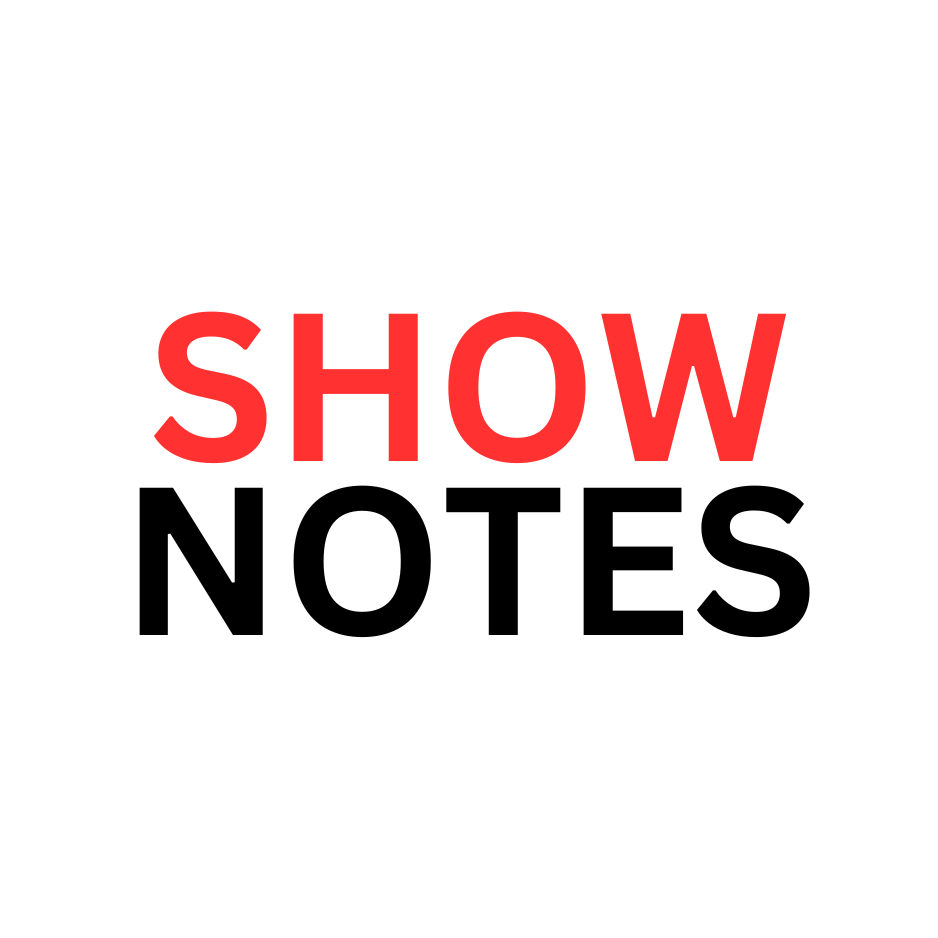How to Clone a YouTube Playlist
Do the following using the Chrome browser on a desktop or laptop computer:
Step 1: Copy the Playlist Address (URL)
You can visit the playlist you'd like to copy and copy the playlist address from the browser's address bar.
Step 2: Go to Your YouTube account
- Go to Youtube.com
- Using the Switch Account option under the currently logged-in user, switch to the desired account.
Step 3: Paste the Playlist Address
Paste the already copied playlist address on your browser's address bar
Step 4: Replace the 'www' in the address with 'music'
The playlist address starts with 'www.youtube.com/...', change 'www' to 'mujsic.youtube.com/...' and press enter.
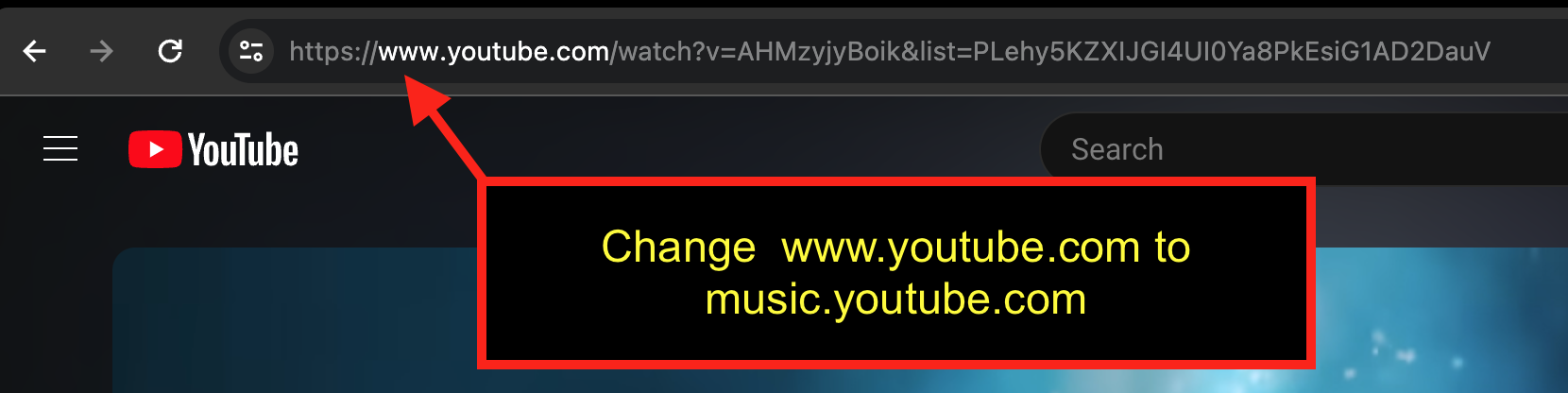
Step 5: Save the Playlist
You will see a Save button on the screen. Click on it and save the playlist to an existing or new playlist.
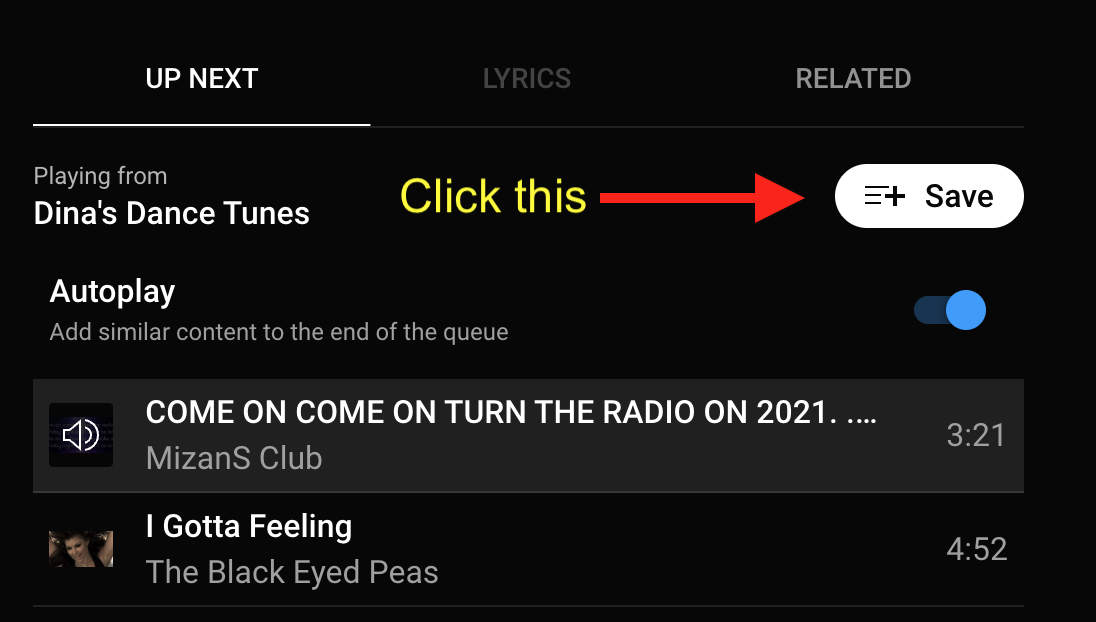
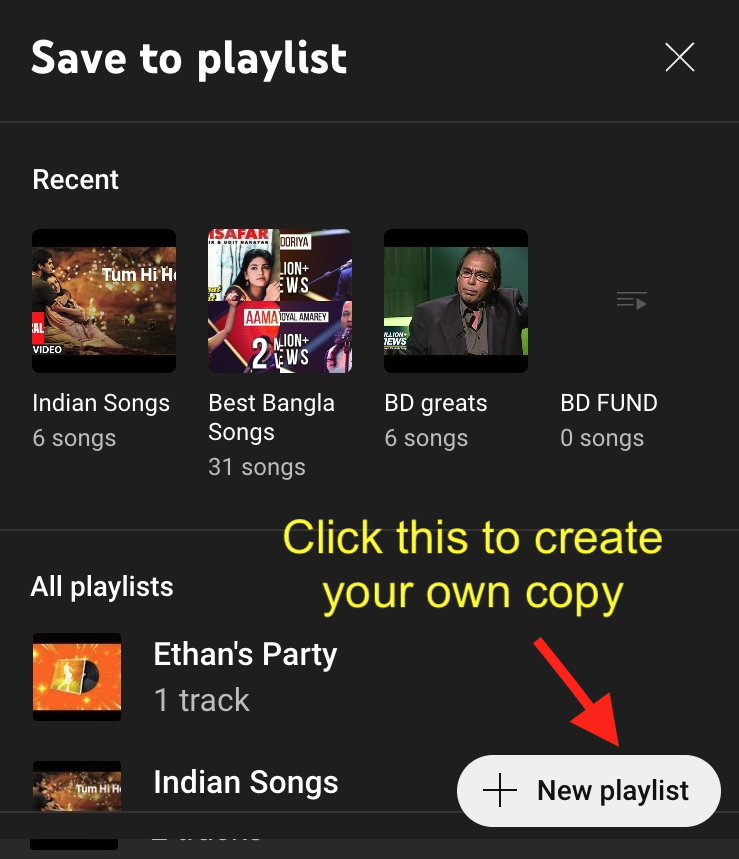
Now, you have the same playlist as the original on your account, and you can order the videos by dragging and dropping them as you wish.