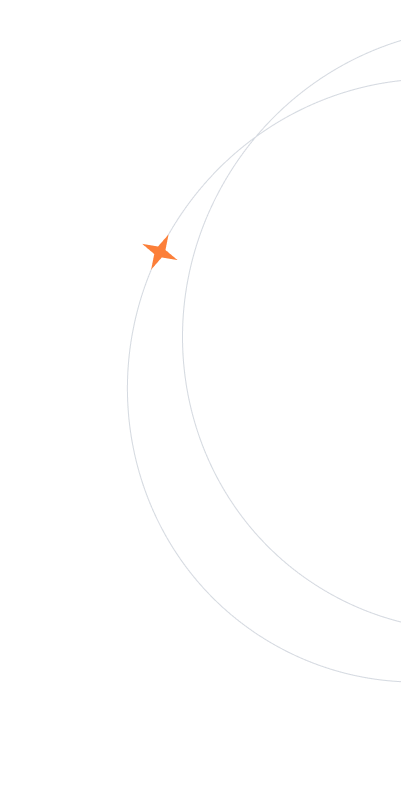How To Share Your PDF File
You can add a PDF file to any note. Here is the shortcuts:
- Click on the Add Note button
- Enter your note details
- Click on the paperclip icon to open the file uploaded
- Drag your PDF file onto the popup area or click on the + icon inside the popup to select your PDF from disk
- If your PDF meets our requirements, it will be uploaded and attached to your note.
- Users can download the PDF using the link icon shown with the note
Each PDF file must be less than 5MB in size.